This guide shows you how to download the save stored on your PS Plus Cloud Online Storage
Written By WarningMalware
This guide is for save data PS5 games from your PS5
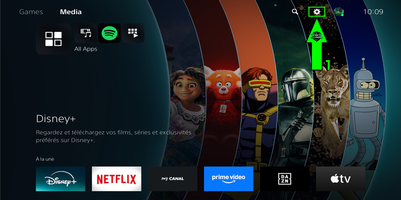
1 - From the main menu of your PS5, go to “Settings”.
(see Picture 1 )
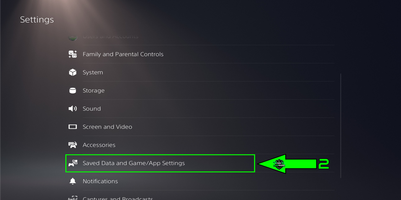
2 - Scroll down and select "Saved data and Game/App settings"
(see Picture 2)

3 - In the saved data menu, choose "Saved Data (PS5)". 4 - Select "Download or delete from Cloud Storage".
(Steps 3 and 4 in Picture 3).
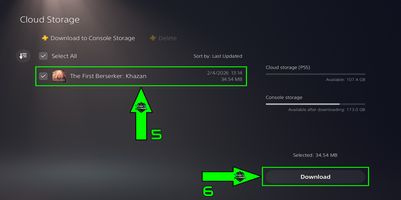
5 - A list of available cloud backups will appear. Check the box next to the Save Data you want to recover. 6 - Click "Download".
(Steps 5 and 6 in Picture 4)
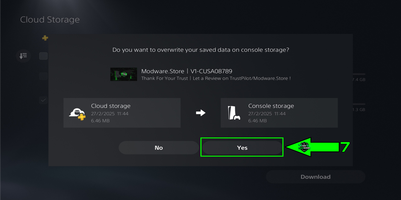
If a save of the same game is already present on your console, a confirmation message will appear. Select "Yes" to overwrite the old save with the Cloud Save.
(Steps 7 on Picture 5)
Once confirmed, the save will be downloaded and replace the one on your console.
You can then Launch your Game and try your New Save.
